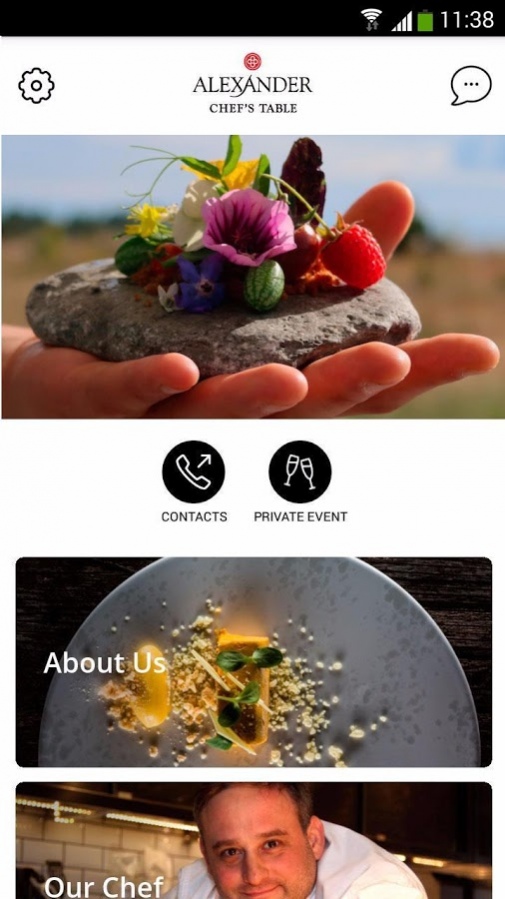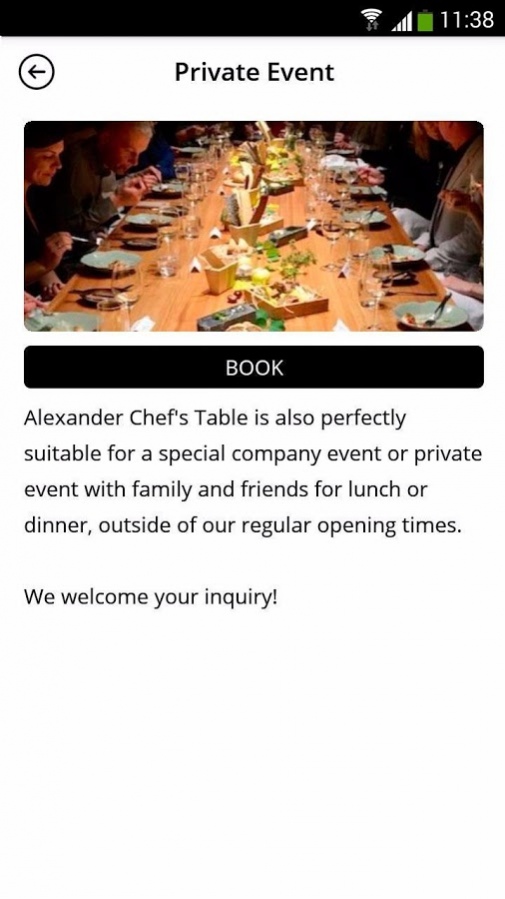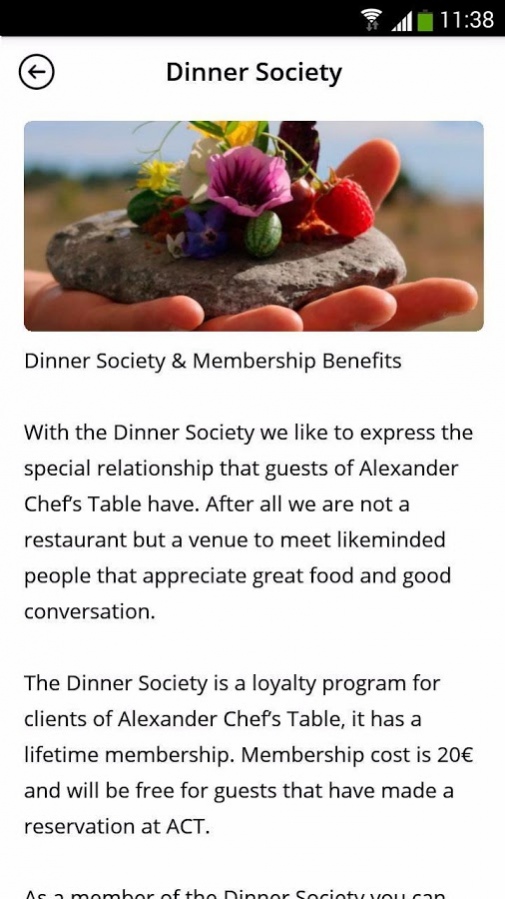Alexander Chef's Table 2.2.0
Free Version
Publisher Description
Alexander Chef's Table invites for an extraordinary dining experience in the city of Tallinn, personally hosted by Michelin starred Matthias Diether - Chef de Cuisine of Estonia's finest restaurant Alexander at Pädaste Manor on Muhu Island.
This is not a restaurant, but a Dinner Society for foodies who enjoy discovering new experiences. Matthias welcomes guests to his residence on Toompea Hill, secluded and privately located in one of the oldest mansions of the city with a fabulous view. Guests dine at the communal table with full view of the kitchen which seats 20 guest. Dinner starts at 18:30 with an aperitif.
The app Alexander Chef's Table has all the information about the several dining experiences available: when will they take place, what’s on on a specific night, special guests, etc. You can book a seat directly through your smart phone.
Know more about our chef and about the Dinner Society – a loyalty program with a lifetime membership.
Download this app if you like to enjoy evening of dining and wish to meet likeminded people who appreciate great food and good conversation.
About Alexander Chef's Table
Alexander Chef's Table is a free app for Android published in the Recreation list of apps, part of Home & Hobby.
The company that develops Alexander Chef's Table is GuestU. The latest version released by its developer is 2.2.0.
To install Alexander Chef's Table on your Android device, just click the green Continue To App button above to start the installation process. The app is listed on our website since 2018-01-08 and was downloaded 1 times. We have already checked if the download link is safe, however for your own protection we recommend that you scan the downloaded app with your antivirus. Your antivirus may detect the Alexander Chef's Table as malware as malware if the download link to com.xtourmaker.alexanderchefstable is broken.
How to install Alexander Chef's Table on your Android device:
- Click on the Continue To App button on our website. This will redirect you to Google Play.
- Once the Alexander Chef's Table is shown in the Google Play listing of your Android device, you can start its download and installation. Tap on the Install button located below the search bar and to the right of the app icon.
- A pop-up window with the permissions required by Alexander Chef's Table will be shown. Click on Accept to continue the process.
- Alexander Chef's Table will be downloaded onto your device, displaying a progress. Once the download completes, the installation will start and you'll get a notification after the installation is finished.